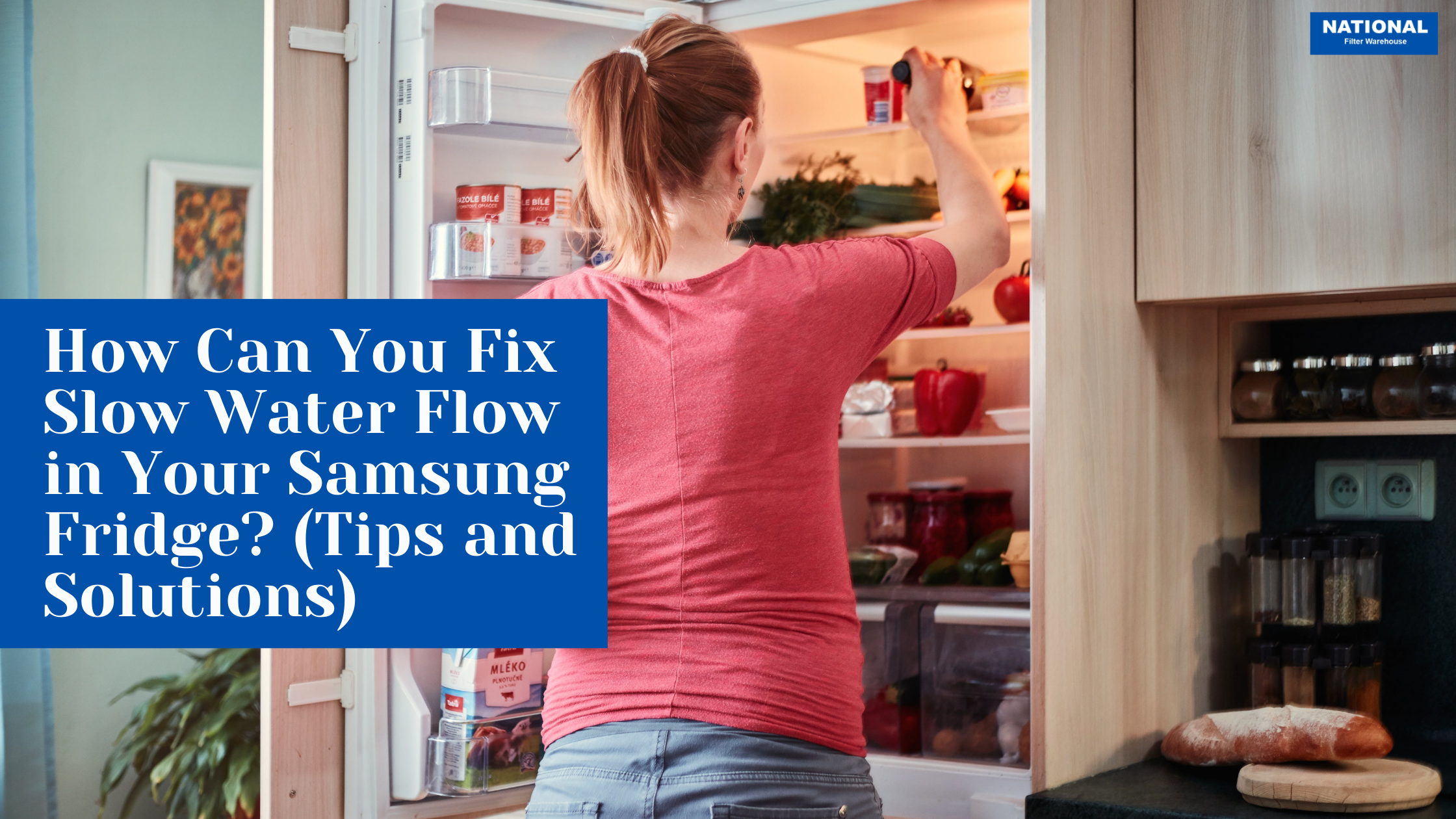Let’s be honest, when you’re parched and reach for that cold, crisp water from your Samsung fridge, the last thing you want to deal with is a slow trickle. Well, it might be due to the water dispenser!
If your Samsung fridge is suddenly taking its sweet time to fill a glass, you’re not alone. Plenty of folks deal with the annoying issue of a Samsung fridge slow flow, and lucky for you, we’ve got the inside scoop on how to fix it without turning your kitchen into a lab.
Before you start poking around with tools or blaming the fridge for being “old and moody,” let’s break down what might actually be going on behind the scenes.
Why Is Your Samsung Fridge Water Flow Slow?
Several things can mess with your water flow, and not all of them are obvious. Here are some of the key reasons for slow water flow in your Samsung fridge.
1. Clogged Water Filter
This one’s the classic culprit. If the water filter has been in there longer, it's probably choked up.
Filters are meant to catch gunk, so if you haven’t swapped them out in the last 6 months, you might have found the reason behind your Samsung fridge slow flow.
A gunky filter slows down the pressure, makes the water taste funky, and can even mess with the ice maker.
So, the easiest Samsung fridge water filter fix is to just replace that old filter with a fresh one, and boom, you’re back to smooth sipping!
2. Frozen Water Line
If the line that brings water to your dispenser or ice maker freezes, water can’t get through, or it gets through painfully slowly.
This usually happens when the fridge is too cold or the freezer temperature is off.
3. Low Water Pressure at the Source
Sometimes, it’s not the fridge at all. If your house has low water pressure, the dispenser can’t push out water fast enough.
Especially if you’re on a well system or your home’s water pressure isn’t exactly stellar.
4. Partially Closed or Faulty Inlet Valve
Behind your fridge, there’s a valve that connects to your water supply. If that valve’s only half open or acting up, it’ll reduce the flow big time.
It might look like it's doing its job, but inside it would be a whole different story. A wonky inlet valve deserves some Samsung dispenser troubleshooting.
How to Fix Slow Water Flow in Your Samsung Fridge
Alright, now let’s roll up our sleeves and get this sorted. Here's how you can troubleshoot the issue step-by-step:
Step 1: Change That Water Filter
This is your first line of defense. Get a Samsung-approved replacement filter. Locate the filter (usually inside the top right of the fridge), twist it out, and pop the new one in.
Run a few gallons of water through it to clear any air bubbles or charcoal dust. You might be amazed how a simple Samsung water filter fix can change things overnight.
Step 2: Check for Frozen Lines
If the water filter didn’t solve it, your water line might be the issue. Try disconnecting the fridge, opening the freezer, and letting things thaw for a few hours.
You can also use a hair dryer carefully on the back panel of the freezer if you’re feeling impatient. Just don’t go wild with the heat, this isn’t a blowtorch situation!
Step 3: Test Your Home Water Pressure
No fancy tools needed, just grab a bucket. Fill a gallon jug from the sink and time how long it takes.
If it takes more than 10 seconds, you’ve probably got low pressure in general. You might need a plumber for this one, especially if your whole house is affected.
Step 4: Inspect the Inlet Valve
Pull the fridge away from the wall, and take a peek at the water supply valve. Make sure it’s fully open. If it is, and you’re still getting that Samsung fridge slow flow situation, the valve itself might be failing.
They’re not too expensive, and a new one can make all the difference. If you’re handy, you can replace it yourself, or call someone in for the swap.
Step 5: Do a Reset
Sometimes your fridge just needs a little nap. Unplug it for about 5 minutes and plug it back in. A simple reset can sometimes refresh the system and fix glitchy flow.
Maintenance Tips to Prevent Future Slow Flow in Samsung Fridge
You know what’s better than fixing a problem? Not having it in the first place. A little TLC can make your Samsung fridge go a long way.
-
Swap out your filter every 6 months.
-
Keep the freezer temp at the recommended level (usually around 0°F). If it’s too cold, you're risking ice in the lines.
-
Don’t push the fridge too close to the wall, it can crimp the water line or restrict flow.
-
Once a month, run water through the dispenser to keep things moving smoothly.
These slow water flow solutions aren’t rocket science, but they can save you a whole lot of headaches (and dry mouth).
When to Call a Technician?
If you’ve tried everything, but your Samsung fridge is still playing hard to get with the water, then it’s your cue to call in the big guns.
Samsung Support is pretty solid when it comes to diagnosing things over the phone or sending someone out if needed.
If you're still knee-deep in Samsung dispenser troubleshooting after all that, a technician can check for deeper issues like internal leaks, broken solenoids, or a faulty control board. Don’t try to DIY stuff that’s out of your league, it’s not worth the risk.
Final Thoughts
Dealing with a Samsung fridge slow flow issue might seem like a minor annoyance at first, but if left unchecked, it can mess with your whole kitchen vibe.
Luckily, most problems come with easy fixes. Whether it’s a clogged filter, a frozen line, or a sleepy valve, you have a whole menu of slow water flow solutions. And most importantly, Samsung’s got your back.
So next time your fridge tries to serve you a slow sip, you’ll know exactly what to do. And maybe, you’ll even impress your guests with your newfound appliance wisdom.
In case you’re looking for professional repair services for your Samsung refrigerator, schedule a consultation with us today!